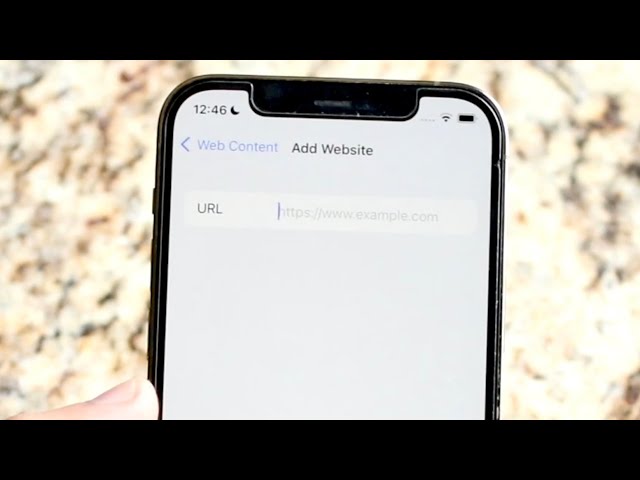Blocking websites on an iPhone can be useful for a variety of reasons, including parental control, increasing productivity, or reducing exposure to harmful content. To block a website on an iPhone, you can use the built-in “Screen Time” feature. Here’s how to do it:
1. Open the “Settings” app on your iPhone.
2. Tap on “Screen Time”.
3. Tap on “Content & Privacy Restrictions”.
4. Tap on “Content Restrictions”.
5. Tap on “Web Content”.
6. Select “Limit Adult Websites” or “Allowed Websites Only”.
7. If you select “Allowed Websites Only”, you will need to enter the websites that you want to allow your child to access.
How to Block Websites on iPhone
Blocking websites on an iPhone can be useful for a variety of reasons, including parental control, increasing productivity, or reducing exposure to harmful content. To block a website on an iPhone, you can use the built-in “Screen Time” feature.
- Parental Control: Block inappropriate websites to protect children.
- Productivity: Block distracting websites to stay focused on tasks.
- Harmful Content: Block websites that contain malware, phishing scams, or other threats.
- Privacy: Block websites that track your online activity.
- Addiction: Block websites that contribute to addictive behaviors.
- Customizable: Choose specific websites to block or allow.
- Easy to Use: Use the built-in “Screen Time” feature for simple setup.
These aspects highlight the importance of website blocking on iPhones for various purposes. It empowers users to control their online environment, protect their children, enhance productivity, and safeguard their devices and personal information.
Parental Control
In the digital age, children are increasingly exposed to inappropriate and potentially harmful content online. Blocking websites on an iPhone is a crucial component of parental control, empowering parents to protect their children from cyber threats and age-inappropriate material.
Inappropriate websites can expose children to a range of risks, including:
- Sexual content: Pornography, sexually suggestive images, and grooming attempts can harm children’s emotional and psychological development.
- Violence: Graphic violence and gore can desensitize children to violence and increase their risk of engaging in aggressive behavior.
- Cyberbullying: Children may encounter online harassment, threats, or humiliation, which can have severe consequences for their mental health.
- Predators: Online predators may use websites to target children for sexual exploitation or other crimes.
By blocking inappropriate websites on an iPhone, parents can help mitigate these risks and provide a safer online environment for their children. The “Screen Time” feature on iPhones offers robust parental control tools, allowing parents to restrict access to specific websites and categories of websites. This empowers parents to tailor their child’s online experience, ensuring it aligns with their values and developmental needs.
Productivity
In today’s digital world, staying focused on tasks can be a challenge, with countless distractions vying for our attention. Blocking distracting websites on an iPhone can be a powerful tool for enhancing productivity and achieving goals.
- Eliminate Distractions: Social media, entertainment websites, and other online distractions can easily derail focus and reduce productivity. Blocking these websites can create a distraction-free environment, allowing for uninterrupted work or study sessions.
- Improved Time Management: When distracting websites are blocked, individuals can better manage their time and allocate more of it to important tasks. This can result in increased efficiency and a greater sense of accomplishment.
- Enhanced Focus: By removing the temptation to visit distracting websites, individuals can train their minds to stay focused on the task at hand. This improved focus can lead to higher quality work and better overall performance.
- Increased Motivation: Blocking distracting websites can create a sense of accountability and motivation. Individuals who know they cannot access certain websites may be more likely to stay on track and avoid procrastination.
The ability to block websites on an iPhone empowers individuals to take control of their digital environment and enhance their productivity. By eliminating distractions, improving time management, enhancing focus, and increasing motivation, website blocking can be a valuable tool for achieving goals and maximizing personal and professional potential.
Harmful Content
In the vast digital landscape, numerous websites pose significant threats to iPhone users, including those that distribute malware, phishing scams, and other malicious content. Blocking such websites is a critical component of maintaining a secure and protected online environment.
Malware, short for malicious software, encompasses a wide range of harmful programs designed to damage or disrupt computer systems. These programs can steal sensitive information, corrupt files, or even take control of devices. Phishing scams, on the other hand, attempt to trick users into revealing personal information, such as passwords or credit card numbers, by imitating legitimate websites or emails.
Blocking websites that distribute malware and phishing scams is essential for safeguarding iPhones and the personal information stored on them. By restricting access to these malicious websites, users can significantly reduce the risk of falling victim to cyberattacks, protecting their privacy and financial well-being.
The “Screen Time” feature on iPhones provides robust website blocking capabilities, enabling users to create customized lists of websites that they want to block. This feature empowers users to take control of their online environment and proactively protect their devices from harmful content.
In conclusion, the ability to block websites that contain malware, phishing scams, or other threats is a crucial aspect of “how to block websites on iPhone.” By understanding the risks associated with such content and leveraging the website blocking capabilities of the “Screen Time” feature, iPhone users can effectively safeguard their devices and personal information, ensuring a safer and more secure online experience.
Privacy
In the digital age, online privacy has become a growing concern. Many websites track users’ online activity to collect data for various purposes, such as targeted advertising, personalized content, and market research. However, this tracking can compromise users’ privacy and lead to concerns about data misuse or identity theft.
Blocking websites that track online activity is a crucial aspect of protecting privacy on iPhones. The “Screen Time” feature on iPhones provides users with the ability to restrict access to websites that engage in tracking, giving them more control over their personal data.
Real-life examples highlight the importance of blocking websites that track online activity. For instance, in 2018, Facebook faced scrutiny for its data privacy practices, which involved tracking users’ activity even after they had logged out of the platform. By blocking websites like Facebook that are known to engage in extensive tracking, iPhone users can minimize the risk of their personal data being collected and misused.
Understanding the connection between privacy and website blocking empowers iPhone users to make informed decisions about their online activity. By leveraging the website blocking capabilities of the “Screen Time” feature, users can safeguard their privacy, prevent unauthorized data collection, and maintain control over their personal information.
Addiction
In the digital age, addiction to online activities has emerged as a growing concern. Blocking websites that contribute to addictive behaviors is a crucial aspect of “how to block websites on iPhone.” Understanding this connection empowers individuals to take control of their online habits and mitigate the risks associated with excessive internet use.
Addiction to online activities can manifest in various forms, such as compulsive social media use, gaming addiction, and pornography addiction. These addictions can lead to negative consequences, including social isolation, academic decline, financial problems, and relationship difficulties. By blocking websites that trigger or contribute to addictive behaviors, iPhone users can create a healthier and more balanced online environment.
For instance, individuals struggling with social media addiction may benefit from blocking websites like Facebook, Instagram, or Twitter. By restricting access to these platforms, they can reduce the temptation to engage in excessive scrolling, comparison, and other addictive behaviors associated with social media use.
Understanding the connection between “Addiction: Block websites that contribute to addictive behaviors.” and “how to block websites on iPhone” is essential for individuals seeking to break free from the clutches of online addiction. By leveraging the website blocking capabilities of the “Screen Time” feature, iPhone users can create a supportive environment that fosters healthier online habits and promotes overall well-being.
Customizable
The customizable nature of blocking websites on iPhone is a key aspect that empowers users to tailor their online experience to their specific needs and preferences. This facet allows users to choose exactly which websites to block or allow, providing a high level of control over their digital environment.
- Parental Control: Parents can block specific websites that they deem inappropriate for their children, such as those containing adult content or promoting harmful behaviors. This enables them to create a safe and controlled online space for their kids.
- Productivity: Individuals can block websites that tend to distract them during work or study sessions, such as social media or entertainment sites. By eliminating these distractions, they can enhance their focus and productivity.
- Harmful Content: Users can block websites known to distribute malware, phishing scams, or other malicious content, protecting their devices and personal information from potential threats.
- Privacy: Individuals concerned about their online privacy can block websites that track their browsing activity and collect their personal data. This allows them to maintain greater control over their digital footprint.
The ability to customize website blocking on iPhone empowers users to create a personalized online environment that aligns with their values, priorities, and specific needs. By leveraging this feature, users can safeguard their children, enhance their productivity, protect their devices, and preserve their privacy.
Easy to Use
The “Screen Time” feature on iPhones offers a user-friendly and intuitive interface that makes blocking websites a simple and straightforward process. This ease of use is a key aspect of “how to block websites on iPhone,” as it empowers users to quickly and effectively control their online environment.
- Simplified Interface: The “Screen Time” feature presents a clear and concise interface that guides users through the website blocking process. Even individuals with limited technical knowledge can easily navigate the settings and configure website blocking to meet their specific needs.
- Step-by-Step Instructions: The “Screen Time” feature provides step-by-step instructions that guide users through the website blocking process. These instructions are easy to follow and ensure that users can successfully block websites without encountering any difficulties.
- Visual Cues: The “Screen Time” feature utilizes visual cues, such as color coding and icons, to make the website blocking process more intuitive and user-friendly. These visual cues help users quickly identify the websites that are blocked and make changes as needed.
- Real-time Feedback: The “Screen Time” feature provides real-time feedback to users as they configure website blocking settings. This feedback helps users verify that the websites they want to block are successfully blocked and that the settings are applied correctly.
The ease of use offered by the “Screen Time” feature empowers users to take control of their online environment and block websites with minimal effort. This simplicity makes website blocking accessible to a wide range of users, regardless of their technical proficiency, and contributes to the effectiveness of “how to block websites on iPhone.”
FAQs on Blocking Websites on iPhone
This section addresses frequently asked questions (FAQs) related to blocking websites on iPhone, providing concise and informative answers to common concerns and misconceptions.
Question 1: Why would I need to block websites on my iPhone?
Answer: Blocking websites on iPhone serves various purposes, such as parental control to protect children from inappropriate content, enhancing productivity by minimizing distractions, preventing access to harmful or malicious websites, safeguarding privacy by limiting data tracking, and combating addictive behaviors associated with certain websites.
Question 2: How can I block websites on my iPhone?
Answer: To block websites on your iPhone, utilize the built-in “Screen Time” feature. Navigate to “Settings” > “Screen Time” > “Content & Privacy Restrictions” > “Content Restrictions” > “Web Content,” and select the appropriate blocking options.
Question 3: Can I block specific websites while allowing others?
Answer: Yes, the “Screen Time” feature allows for customizable website blocking. You can choose to block specific websites while allowing access to others, giving you granular control over your online environment.
Question 4: Is website blocking permanent or can it be temporary?
Answer: Website blocking settings can be both permanent and temporary. You can set up permanent website blocks or utilize the “Downtime” feature within “Screen Time” to create temporary website blocking schedules.
Question 5: What if I forget my “Screen Time” passcode?
Answer: If you forget your “Screen Time” passcode, you will need to reset your iPhone to its factory settings. This will remove all website blocking settings, so it’s important to note this before proceeding.
Question 6: Are there any third-party apps that can block websites on iPhone?
Answer: Yes, there are various third-party apps available in the App Store that offer website blocking functionality. However, it’s essential to research and choose reputable apps to ensure privacy and security.
By understanding the answers to these common questions, you can effectively utilize website blocking on your iPhone to manage your online experience, protect your children, and maintain a safe and productive digital environment.
Proceed to the next section to explore additional aspects related to blocking websites on iPhone.
Tips for Blocking Websites on iPhone
Effectively blocking websites on iPhone requires a strategic approach. Here are several tips to optimize your website blocking experience:
Tip 1: Identify Target Websites: Determine the specific websites you want to block. Consider your goals, whether it’s protecting children, enhancing productivity, or safeguarding privacy.
Tip 2: Utilize the “Screen Time” Feature: iPhone’s built-in “Screen Time” feature provides robust website blocking capabilities. Explore its settings to configure website restrictions.
Tip 3: Set Up a Passcode: Create a passcode for “Screen Time” to prevent unauthorized changes to your website blocking settings.
Tip 4: Consider Third-Party Apps: Explore reputable third-party apps that offer website blocking functionality. Research and read reviews before installing any app.
Tip 5: Monitor and Adjust: Regularly review your website blocking settings and make adjustments as needed. Update the list of blocked websites as your needs evolve.
Tip 6: Communicate with Family Members: If blocking websites for children, communicate the reasons and discuss the importance of online safety. Foster open and ongoing dialogue.
Tip 7: Leverage Website Blocking Tools: Utilize website blocking tools available on your iPhone’s browser to block specific websites.
Tip 8: Seek Professional Help if Needed: In cases of severe internet addiction or compulsive website use, consider seeking professional help from therapists or counselors.
By implementing these tips, you can effectively block websites on iPhone, creating a safer and more controlled online environment tailored to your specific needs and goals.
Remember to use website blocking responsibly and consider the potential impact on others who may use your iPhone.
Conclusion on Blocking Websites on iPhone
Effectively blocking websites on iPhone requires a comprehensive understanding of the available tools and strategies. This article has explored the importance and benefits of website blocking, including parental control, productivity enhancement, harmful content prevention, privacy protection, and addiction mitigation.
By utilizing the customizable website blocking features of the “Screen Time” feature, iPhone users can tailor their online experience to align with their specific goals and values. The ability to choose specific websites to block, set up passcodes, and leverage third-party apps provides users with a high level of control over their digital environment. Additionally, ongoing monitoring and adjustment of website blocking settings ensure that these measures remain effective and relevant.
Remember, website blocking is a powerful tool that should be used responsibly and in conjunction with open communication and support. By implementing the tips and strategies outlined in this article, you can create a safer and more controlled online environment on your iPhone, empowering yourself and your family to navigate the digital world with confidence and peace of mind.
Youtube Video: