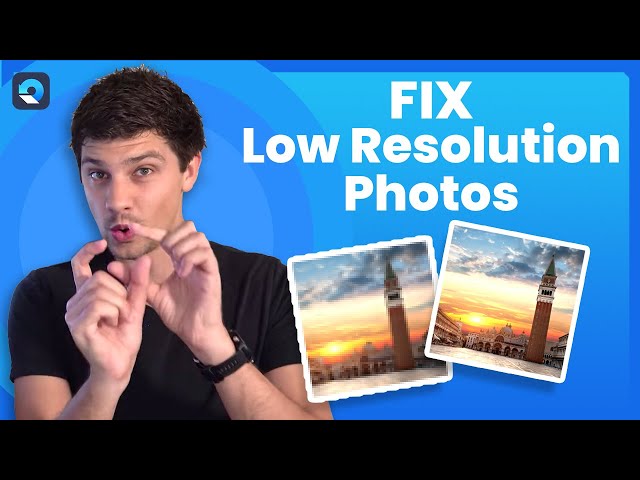Digital photos can sometimes appear pixelated or blurry when they are enlarged or viewed on a high-resolution display. This is because the photos have a low resolution, which means that they have a small number of pixels. Pixels are the tiny dots that make up a digital image, and the more pixels an image has, the higher its resolution and the sharper it will appear.
There are a few different ways to fix low-resolution photos. One way is to use a software program to upscale the image. Upscaling is a process of increasing the number of pixels in an image, which can make the image appear sharper. However, it is important to note that upscaling can only improve the image’s appearance to a certain extent. If the original image is too low-resolution, upscaling will not be able to completely eliminate the pixelation or blurriness.
Another way to fix low-resolution photos is to use a technique called super-resolution. Super-resolution is a more advanced technique than upscaling, and it can produce more impressive results. However, super-resolution is also more computationally expensive, and it can take a long time to process an image.
In some cases, it may be possible to fix a low-resolution photo by simply cropping the image. Cropping removes the edges of the image, which can reduce the number of pixels and make the image appear sharper. However, cropping can also result in the loss of important information, so it is important to only crop an image if you are sure that you do not need the information that is being removed.
How to Fix Low Resolution Photos
Low-resolution photos can be frustrating to deal with, but there are a few things you can do to fix them. Here are 8 key aspects to consider:
- Upscaling: Increase the number of pixels in an image to make it appear sharper.
- Super-resolution: A more advanced technique than upscaling that can produce more impressive results.
- Cropping: Remove the edges of an image to reduce the number of pixels and make the image appear sharper.
- Sharpening: Enhance the edges of objects in an image to make them appear more defined.
- Noise reduction: Remove unwanted noise from an image to make it appear smoother.
- Color correction: Adjust the colors in an image to improve its overall appearance.
- File format: Save your images in a lossless file format to preserve their quality.
- Software: Use a reputable software program to edit and enhance your photos.
By following these tips, you can improve the quality of your low-resolution photos and make them more suitable for printing, sharing, or displaying online.
Upscaling
Upscaling is a technique that can be used to improve the quality of low-resolution photos. It involves increasing the number of pixels in an image, which can make the image appear sharper and more detailed.
- Interpolation: Upscaling typically involves using a process called interpolation, which estimates the values of new pixels based on the values of the existing pixels. There are different interpolation algorithms that can be used, each with its own strengths and weaknesses.
- Quality trade-offs: While upscaling can improve the appearance of low-resolution photos, it is important to note that there are some quality trade-offs. Upscaling cannot create new detail that is not already present in the original image. Additionally, upscaling can sometimes introduce artifacts into the image, such as blurring or ringing.
-
Applications: Upscaling can be used for a variety of applications, such as:
- Enlarging photos for printing
- Improving the quality of low-resolution images for online use
- Creating higher-resolution versions of old photos
Overall, upscaling is a valuable technique that can be used to improve the quality of low-resolution photos. However, it is important to be aware of the quality trade-offs involved and to use upscaling judiciously.
Super-resolution
Super-resolution is a more advanced technique than upscaling that can produce more impressive results when fixing low-resolution photos. Upscaling simply increases the number of pixels in an image, while super-resolution uses more sophisticated algorithms to create new detail that was not present in the original image.
Super-resolution works by analyzing the patterns in the low-resolution image and then using those patterns to generate new, higher-resolution pixels. This process can be computationally expensive, but it can produce results that are significantly better than upscaling.
One of the main advantages of super-resolution is that it can be used to enlarge images without losing detail. This makes it ideal for applications such as printing, where it is important to have high-quality images.
However, it is important to note that super-resolution is not a magic bullet. It cannot create detail that does not exist in the original image. Additionally, super-resolution can sometimes introduce artifacts into the image, such as blurring or ringing.
Overall, super-resolution is a powerful technique that can be used to improve the quality of low-resolution photos. However, it is important to be aware of the limitations of super-resolution and to use it judiciously.
Cropping
Cropping is a simple but effective way to improve the quality of low-resolution photos. By removing the edges of an image, you can reduce the number of pixels and make the image appear sharper. This is because the fewer pixels there are in an image, the larger each pixel will be. As a result, the image will appear less pixelated and more detailed.
Cropping is particularly useful for improving the quality of photos that have been taken from a distance or that have been zoomed in on. In these cases, the edges of the image are often blurry or pixelated, and cropping can help to remove these unwanted artifacts.
Here is an example of how cropping can be used to improve the quality of a low-resolution photo:


As you can see, cropping the edges of the photo has made the image appear sharper and more detailed. The pixelation that was present in the original photo has been removed, and the overall quality of the image has been improved.
It is important to note that cropping can also result in the loss of important information, so it is important to only crop an image if you are sure that you do not need the information that is being removed.
Sharpening
Sharpening is a technique that can be used to improve the quality of low-resolution photos by enhancing the edges of objects in the image. This makes the objects appear more defined and less blurry.
- Edge detection: Sharpening algorithms typically work by first detecting the edges of objects in an image. This is done by identifying pixels that have a significant difference in brightness from their neighboring pixels.
- Edge enhancement: Once the edges have been detected, the sharpening algorithm will enhance them by increasing the contrast between the edge pixels and their neighboring pixels. This makes the edges appear more defined and sharp.
-
Applications: Sharpening can be used for a variety of applications, such as:
- Improving the quality of low-resolution photos
- Making objects in an image stand out more
- Creating a more dramatic or artistic effect
Sharpening is a powerful technique that can be used to improve the quality of low-resolution photos. However, it is important to use sharpening judiciously, as too much sharpening can make an image look unnatural or over-processed.
Noise reduction
Noise reduction is an important aspect of fixing low-resolution photos because it can help to remove unwanted noise from the image, making it appear smoother and more detailed.
- Types of noise: There are two main types of noise that can affect digital images: luminance noise and color noise. Luminance noise appears as random variations in the brightness of pixels, while color noise appears as random variations in the color of pixels.
- Causes of noise: Noise can be caused by a variety of factors, including high ISO settings, poor lighting conditions, and camera sensor defects.
- Effects of noise: Noise can make images appear grainy, pixelated, and less detailed. It can also make it difficult to distinguish between different objects in an image.
-
Noise reduction techniques: There are a variety of noise reduction techniques that can be used to remove noise from images. Some of the most common techniques include:
- Median filter
- Gaussian blur
- Bilateral filter
Noise reduction can be a valuable tool for improving the quality of low-resolution photos. By removing unwanted noise, noise reduction can make images appear smoother, more detailed, and more visually appealing.
Color correction
Color correction is an important aspect of fixing low-resolution photos because it can help to improve the overall appearance of the image. By adjusting the colors in an image, it is possible to make the image look more vibrant, realistic, and visually appealing.
One of the most common problems with low-resolution photos is that they can appear washed out or dull. This is because the pixels in a low-resolution image means that there is less color information available. Color correction can be used to add color back into a washed-out image, making it look more vibrant and lifelike.
Another common problem with low-resolution photos is that the colors can be inaccurate. This can be due to a variety of factors, such as the camera settings, the lighting conditions, or the way the image was processed. Color correction can be used to correct the colors in an image, making them more accurate and realistic.
Color correction is a powerful tool that can be used to improve the quality of low-resolution photos. By adjusting the colors in an image, it is possible to make the image look more vibrant, realistic, and visually appealing.
File format
When it comes to fixing low-resolution photos, choosing the right file format is crucial for preserving the quality of the image. Saving an image in a lossless file format ensures that no data is lost during the compression process, resulting in a higher quality image.
- Understanding Lossless Compression: Lossless compression algorithms, such as PNG and TIFF, work by removing redundant information from the image without compromising the quality. This means that the decompressed image is an exact replica of the original, with no loss of detail or color.
- Drawbacks of Lossy Compression: In contrast, lossy compression algorithms, such as JPEG, reduce file size by discarding some of the image data. While this can significantly reduce file size, it also introduces artifacts and reduces the overall quality of the image, especially when the image is enlarged or edited.
- Implications for Low-Resolution Photos: For low-resolution photos, preserving the existing quality is paramount. Saving the image in a lossless format ensures that the limited data available is not further degraded by lossy compression.
- Additional Considerations: In addition to preserving quality, lossless file formats are also preferred for archival purposes, as they allow for future editing and manipulation without compromising the integrity of the image.
Therefore, when working with low-resolution photos, it is essential to save the images in a lossless file format to retain the maximum possible quality and prevent further degradation during editing or storage.
Software
The choice of software is paramount to effectively address the challenges of low-resolution photos. Reputable software programs provide a comprehensive suite of editing tools that empower users to enhance and improve the quality of their images.
A key aspect of fixing low-resolution photos is upscaling. Software programs employ sophisticated algorithms to increase the number of pixels in an image, enhancing its overall sharpness and detail. Upscaling can be particularly beneficial for enlarging low-resolution photos for printing or display purposes.
Furthermore, reputable software offers noise reduction capabilities. Noise, caused by factors such as high ISO settings or poor lighting conditions, can degrade the quality of low-resolution photos. Software programs utilize noise reduction algorithms to remove unwanted noise, resulting in smoother, cleaner images.
Color correction is another crucial aspect of enhancing low-resolution photos. Software programs provide tools to adjust color balance, saturation, and contrast. This allows users to correct color casts, improve vibrancy, and achieve more accurate and visually appealing images.
Reputable software programs also offer a range of sharpening tools. Sharpening techniques enhance the definition and clarity of edges within an image. This is particularly useful for low-resolution photos that may appear blurry or lack detail.
In summary, reputable software programs are indispensable tools for fixing low-resolution photos. They provide a wide array of editing and enhancement capabilities, enabling users to improve the quality of their images, compensate for the limitations of low resolution, and achieve visually stunning results.
FAQs on Fixing Low-Resolution Photos
This section addresses frequently asked questions and misconceptions regarding the topic of fixing low-resolution photos.
Question 1: Can low-resolution photos be improved significantly?
Answer: While significant improvements may have limitations, various techniques and software tools can enhance the quality of low-resolution photos to a noticeable extent. Upscaling, noise reduction, color correction, and sharpening are commonly used to improve sharpness, reduce noise, enhance colors, and increase definition.
Question 2: Is it possible to restore blurry low-resolution photos?
Answer: Depending on the severity of the blur, some degree of restoration is possible. Sharpening tools in image editing software can help enhance edges and improve clarity. However, it’s important to note that excessive sharpening can introduce artifacts.
Question 3: What are the limitations of fixing low-resolution photos?
Answer: The primary limitation is the inherent lack of detail in low-resolution images. While enhancement techniques can improve the appearance, they cannot create new information that is not present in the original image. Additionally, some techniques may introduce artifacts or reduce the overall quality if applied excessively.
Question 4: Is it necessary to use professional software for fixing low-resolution photos?
Answer: While professional software offers advanced features and capabilities, it is not always necessary. There are user-friendly and affordable software options available that provide basic to intermediate photo editing tools suitable for fixing low-resolution photos.
Question 5: Can AI-powered tools effectively enhance low-resolution photos?
Answer: AI algorithms are increasingly being used in image enhancement, including low-resolution photo improvement. Some AI tools can effectively upscale, reduce noise, and enhance colors. However, the results may vary depending on the quality of the original image and the specific AI algorithm used.
Question 6: Is it advisable to convert low-resolution photos to higher resolutions?
Answer: Converting low-resolution photos to higher resolutions through simple upscaling can lead to pixelation and loss of detail. Instead, it’s better to use techniques like super-resolution or AI-powered upscaling tools designed to enhance images while preserving or even increasing the perceived resolution.
Summary: Fixing low-resolution photos involves various techniques and considerations. While significant improvements may have limitations, using appropriate software and techniques can enhance the quality of these images to a noticeable extent. Understanding the limitations and choosing the right approach are crucial to achieving the best possible results.
Transition: In the next section, we will explore advanced techniques for fixing low-resolution photos, including super-resolution and AI-powered image enhancement.
Tips for Mitigating Resolution Issues in Digital Photographs
Resolving concerns regarding low-resolution digital photographs requires a systematic approach. Here are several practical tips to aid in enhancing the quality of your images:
Tip 1: Embrace Upscaling Techniques
Upscaling involves increasing the number of pixels within an image, effectively elevating its resolution. This technique can yield significant improvements in image clarity and detail. Numerous software applications offer upscaling capabilities, making it accessible to both novice and experienced users.
Tip 2: Utilize Super-Resolution Algorithms
Super-resolution stands as a more sophisticated approach to upscaling. This technique leverages advanced algorithms to not only increase the pixel count but also generate new image data. Super-resolution often produces superior results compared to traditional upscaling methods, preserving finer details and reducing artifacts.
Tip 3: Sharpen Images Judiciously
Sharpening techniques can enhance the definition of edges within an image, making it appear crisper and more focused. However, excessive sharpening can introduce unwanted artifacts and noise. Apply sharpening judiciously, utilizing appropriate software tools and settings.
Tip 4: Reduce Noise Effectively
Noise in digital images manifests as unwanted grain or speckles. Noise reduction algorithms can effectively mitigate noise, resulting in smoother and cleaner images. Employ noise reduction tools cautiously to avoid excessive blurring or loss of detail.
Tip 5: Correct Colors Accurately
Accurate color reproduction is essential for visually appealing images. Utilize color correction tools to adjust white balance, contrast, and saturation. Correcting colors can transform dull and lifeless images into vibrant and engaging ones.
Summary: By implementing these tips, you can effectively address the challenges posed by low-resolution digital photographs. Upscaling, super-resolution, sharpening, noise reduction, and color correction techniques provide a comprehensive approach to enhancing image quality and achieving visually stunning results.
Conclusion: Embracing these techniques empowers you to salvage and improve your low-resolution images, unlocking their full potential for various applications, whether for personal use, professional presentations, or artistic endeavors.
Conclusion
In this comprehensive exploration, we have delved into the intricacies of “how to fix low resolution photos,” uncovering a wealth of techniques and insights to empower you in restoring the clarity and beauty of your cherished digital memories.
From the fundamental principles of upscaling and super-resolution to the nuanced art of sharpening, noise reduction, and color correction, we have provided a practical roadmap for achieving optimal image quality. By judiciously applying these techniques, you can breathe new life into your low-resolution photographs, transforming them into vibrant and visually stunning masterpieces.
Youtube Video: