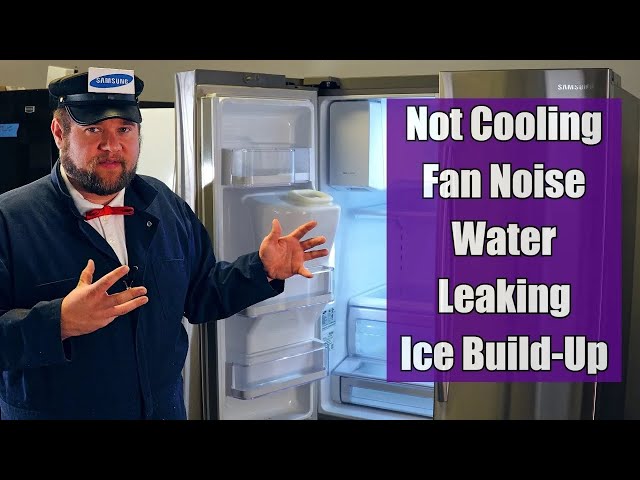Fixing a Samsung Fridge Not Cooling is a common household issue that can be easily resolved with the right troubleshooting steps. A refrigerator is an essential appliance in the kitchen, and when it stops cooling, it can lead to spoilage of food and inconvenience. This article provides a comprehensive guide on how to identify and fix the problem when a Samsung fridge is not cooling.
A Samsung fridge not cooling can be caused by various factors, including faulty components, power issues, or incorrect settings. To effectively troubleshoot and resolve the problem, it is essential to understand the different components of the refrigerator and their functions. This guide will cover common issues such as a faulty compressor, condenser coils, thermostat, or evaporator fan.
Main Article Topics:
- Identifying the problem: Common causes and symptoms
- Troubleshooting steps: Checking power, components, and settings
- Repairing or replacing faulty components: Compressor, condenser coils, thermostat, evaporator fan
- Preventive maintenance tips: Regular cleaning and servicing
How to Fix a Samsung Fridge That Is Not Cooling
A Samsung fridge not cooling can be a frustrating issue, but it can often be fixed with a few simple troubleshooting steps. Here are six key aspects to consider when trying to fix a Samsung fridge that is not cooling:
- Power: Ensure that the fridge is properly plugged in and receiving power.
- Thermostat: Check if the thermostat is set to the correct temperature.
- Condenser coils: Clean the condenser coils located at the back or bottom of the fridge.
- Evaporator fan: Check if the evaporator fan is running properly.
- Compressor: The compressor is the heart of the fridge and circulates the refrigerant. If it is not running, the fridge will not cool.
- Defrost system: A faulty defrost system can cause ice to build up on the evaporator coils, blocking airflow and preventing the fridge from cooling.
If you have checked all of these aspects and your Samsung fridge is still not cooling, it is best to call a qualified appliance repair technician. They will be able to diagnose the problem and repair your fridge quickly and efficiently.
Power
A Samsung fridge that is not cooling may simply be due to a lack of power. This can be caused by a loose connection, a tripped circuit breaker, or a blown fuse. Checking the power is the first and most important step in troubleshooting a Samsung fridge that is not cooling.
To check the power, first make sure that the fridge is plugged into a working outlet. Then, check the circuit breaker panel or fuse box to see if the circuit breaker has tripped or the fuse has blown. If either of these has occurred, reset the circuit breaker or replace the fuse.
If the power is still not on, there may be a problem with the fridge’s power cord or internal wiring. In this case, it is best to call a qualified appliance repair technician to diagnose and repair the problem.
Thermostat
The thermostat is a crucial component in a Samsung fridge, responsible for regulating the temperature inside the fridge and ensuring that food is kept at the desired coldness. When troubleshooting a Samsung fridge that is not cooling, it is essential to verify that the thermostat is set to the correct temperature.
-
Facet 1: Thermostat Function
The thermostat acts as the brain of the fridge’s cooling system, constantly monitoring the temperature inside the fridge and adjusting the compressor and fans accordingly. If the thermostat is set too high, the fridge will not cool properly, and food may spoil. Conversely, if the thermostat is set too low, the fridge may overcool, leading to frozen food and wasted energy.
-
Facet 2: Thermostat Location
In most Samsung fridges, the thermostat is located inside the fridge compartment, typically on the back wall or ceiling. It is usually a dial or digital display that allows you to set the desired temperature. Some Samsung fridges also have an external thermostat display on the front of the fridge door, providing easy access to temperature adjustments.
-
Facet 3: Thermostat Accuracy
Over time, the thermostat in a Samsung fridge may become less accurate, leading to incorrect temperature readings and improper cooling. If you suspect that the thermostat is inaccurate, you can use a fridge thermometer to measure the actual temperature inside the fridge. If there is a significant difference between the thermostat setting and the actual temperature, the thermostat may need to be replaced.
-
Facet 4: Resetting the Thermostat
In some cases, a simple reset of the thermostat can resolve cooling issues in a Samsung fridge. To reset the thermostat, unplug the fridge from the power outlet and wait for a few minutes. Then, plug the fridge back in and set the thermostat to the desired temperature. This process can help recalibrate the thermostat and restore proper cooling function.
By understanding the role of the thermostat and its potential impact on the cooling performance of a Samsung fridge, you can effectively troubleshoot and resolve cooling issues by ensuring that the thermostat is set to the correct temperature.
Condenser coils
Condenser coils play a crucial role in the cooling process of a Samsung fridge. Dirty condenser coils can reduce the fridge’s ability to cool effectively, leading to higher energy consumption and potential damage to the compressor. Regular cleaning of the condenser coils is essential to maintain optimal cooling performance and extend the lifespan of the fridge.
-
Facet 1: Heat Dissipation
Condenser coils are responsible for dissipating heat from the refrigerant. As the refrigerant circulates through the coils, it releases heat into the surrounding air. Clean condenser coils allow for efficient heat transfer, ensuring that the refrigerant can cool down effectively and maintain the desired temperature inside the fridge.
-
Facet 2: Energy Consumption
Dirty condenser coils can significantly increase the energy consumption of a Samsung fridge. When the coils are clogged with dust, pet hair, or other debris, the compressor has to work harder to circulate the refrigerant, leading to higher energy bills and reduced cooling efficiency.
-
Facet 3: Compressor Protection
Overheating can be a major issue for the compressor, the heart of the fridge’s cooling system. Dirty condenser coils can cause the compressor to overheat and fail prematurely. Regular cleaning of the condenser coils helps prevent this issue, ensuring the longevity of the compressor and the overall cooling performance of the fridge.
-
Facet 4: Simple Maintenance
Cleaning the condenser coils is a relatively simple maintenance task that can be performed by most homeowners. It typically involves using a vacuum cleaner or a brush to remove dust and debris from the coils. Regular cleaning can help prevent major cooling issues and ensure the optimal performance of the Samsung fridge.
By understanding the importance of clean condenser coils and the potential implications of neglecting their maintenance, homeowners can effectively troubleshoot and resolve cooling issues related to condenser coils in their Samsung fridges. Regular cleaning of the condenser coils can help prevent costly repairs, extend the lifespan of the fridge, and maintain a consistently cool and efficient food storage environment.
Evaporator fan
The evaporator fan plays a crucial role in the cooling process of a Samsung fridge. Its primary function is to circulate cold air throughout the fridge compartments, ensuring that the contents are evenly cooled. When troubleshooting a Samsung fridge that is not cooling, checking if the evaporator fan is running properly is an essential step.
A faulty or malfunctioning evaporator fan can significantly impact the cooling performance of the fridge. If the fan is not running, cold air will not be circulated, leading to uneven cooling and potential spoilage of food items. Additionally, a non-functioning evaporator fan can put extra strain on the compressor, as it will have to work harder to cool the fridge, potentially leading to premature failure.
Checking the evaporator fan is relatively straightforward. Most Samsung fridges have an evaporator fan located at the back of the fridge, behind the rear panel. To access the fan, unplug the fridge and remove the rear panel. Once the panel is removed, you should be able to see the evaporator fan. Check if the fan blades are clean and free of any obstructions. If the fan is not running, try rotating the blades manually to see if they are stuck. If the fan does not rotate freely, it may need to be replaced.
Replacing a faulty evaporator fan is a relatively simple repair that can be performed by most homeowners with basic tools. By ensuring that the evaporator fan is running properly, you can restore the cooling performance of your Samsung fridge and prevent potential food spoilage.
In summary, checking the evaporator fan is an essential step when troubleshooting a Samsung fridge that is not cooling. A malfunctioning evaporator fan can lead to uneven cooling, food spoilage, and premature compressor failure. By understanding the importance of the evaporator fan and following the steps outlined above, you can effectively diagnose and resolve cooling issues related to the evaporator fan in your Samsung fridge.
Compressor
The compressor is a vital component of a Samsung fridge, responsible for circulating the refrigerant throughout the cooling system. When troubleshooting a Samsung fridge that is not cooling, it is essential to consider the role of the compressor and its potential impact on the cooling performance.
When the compressor is not running, the refrigerant cannot circulate, which prevents the fridge from cooling effectively. There are several reasons why a compressor may not be running, including power issues, faulty wiring, or mechanical problems. Identifying the cause of the compressor failure is crucial for determining the appropriate repair solution.
If the compressor is not receiving power, check the power cord, circuit breaker, or fuse to ensure that the fridge is receiving electricity. If the power supply is intact, there may be a problem with the compressor itself or its wiring. In such cases, it is recommended to contact a qualified appliance repair technician for diagnosis and repair.
A faulty compressor can lead to several issues beyond the inability to cool. It can put extra strain on other components, such as the condenser coils and evaporator fan, potentially leading to premature failure. Regular maintenance and early detection of compressor issues can help prevent more extensive and costly repairs in the future.
Understanding the role of the compressor in a Samsung fridge and its connection to cooling performance is essential for effective troubleshooting. By considering the compressor as a key component of “how to fix a Samsung fridge that is not cooling,” homeowners can approach the repair process with a more informed perspective.
Defrost system
In the context of “how to fix a Samsung fridge that is not cooling,” the defrost system plays a crucial role in maintaining optimal cooling performance. When the defrost system malfunctions, it can lead to the accumulation of ice on the evaporator coils, obstructing airflow and hindering the fridge’s ability to cool effectively.
-
Facet 1: Defrost Timer
The defrost timer initiates and controls the defrost cycle, ensuring that the evaporator coils are periodically defrosted to prevent ice buildup. A faulty defrost timer can disrupt the defrost cycle, leading to excessive ice accumulation and impaired cooling performance.
-
Facet 2: Defrost Heater
The defrost heater is responsible for melting the ice that forms on the evaporator coils during the defrost cycle. If the defrost heater malfunctions or fails, ice can accumulate on the coils, blocking airflow and reducing cooling efficiency.
-
Facet 3: Defrost Thermostat
The defrost thermostat monitors the temperature of the evaporator coils and triggers the defrost cycle when necessary. A faulty defrost thermostat can prevent the defrost cycle from initiating, allowing ice to build up and impede cooling.
-
Facet 4: Evaporator Fan Motor
The evaporator fan motor circulates air over the evaporator coils, distributing cold air throughout the fridge compartments. If the evaporator fan motor fails, airflow is disrupted, and the accumulated ice on the coils can further reduce cooling performance.
Understanding the role of the defrost system and its components is essential for effectively troubleshooting and resolving cooling issues related to a faulty defrost system in a Samsung fridge. By addressing these potential malfunctions and ensuring proper defrost operation, homeowners can restore optimal cooling performance and prevent further complications that may affect the fridge’s functionality and longevity.
Frequently Asked Questions on Troubleshooting a Samsung Fridge Not Cooling
This FAQ section addresses common concerns and misconceptions surrounding the topic of “how to fix a Samsung fridge that is not cooling.” Our comprehensive responses provide valuable insights to guide you through the troubleshooting process.
Question 1: What are the most common causes of a Samsung fridge not cooling?
Answer: Several factors can contribute to a Samsung fridge not cooling, including faulty components such as the compressor or condenser coils, thermostat malfunctions, power issues, and blockages in the defrost system.
Question 2: Can I troubleshoot a Samsung fridge not cooling on my own?
Answer: Basic troubleshooting steps, such as checking the power supply, thermostat settings, and cleaning the condenser coils, can be performed by homeowners. However, for more complex issues involving component failures or repairs, it is advisable to seek assistance from a qualified appliance repair technician.
Question 3: How can I prevent my Samsung fridge from experiencing cooling problems in the future?
Answer: Regular maintenance, including cleaning the condenser coils, defrosting the freezer compartment, and checking the door gaskets for proper sealing, can help prevent cooling issues. Additionally, avoiding overloading the fridge and ensuring adequate airflow around the appliance can contribute to its longevity and efficient operation.
Question 4: What are some signs that indicate a more serious issue with my Samsung fridge’s cooling system?
Answer: Unusual noises, such as loud humming or rattling, excessive frost accumulation in the freezer compartment, and persistent warm temperatures inside the fridge can be indicators of a more severe problem requiring professional attention.
Question 5: How long should I expect a Samsung fridge repair to take?
Answer: The repair time for a Samsung fridge not cooling can vary depending on the complexity of the issue. Minor repairs, such as cleaning the condenser coils or replacing a thermostat, can be completed within a few hours. However, more extensive repairs, such as compressor replacement or defrost system troubleshooting, may require a longer repair time.
Question 6: What is the average cost to fix a Samsung fridge that is not cooling?
Answer: The cost to repair a Samsung fridge not cooling can vary based on the nature of the problem, the location, and the repair technician’s rates. It is advisable to obtain a diagnosis and estimate from a qualified technician before proceeding with the repair.
By addressing these frequently asked questions, we hope to empower you with the knowledge and guidance necessary to effectively troubleshoot and resolve cooling issues with your Samsung fridge.
If you encounter any further concerns or require additional assistance, do not hesitate to refer to our comprehensive guide on “how to fix a Samsung fridge that is not cooling,” where you will find detailed explanations, troubleshooting tips, and professional insights.
Tips on Troubleshooting a Samsung Fridge Not Cooling
If you encounter cooling issues with your Samsung fridge, consider the following tips to effectively troubleshoot and resolve the problem.
Tip 1: Verify Power Supply and Thermostat Settings
Ensure that the fridge is properly plugged into a power outlet and that the circuit breaker or fuse is not tripped or blown. Additionally, check the thermostat settings to make sure they are set to the desired temperature.
Tip 2: Clean Condenser Coils
Dirty condenser coils can impede the fridge’s ability to cool efficiently. Use a vacuum cleaner or brush to remove dust and debris from the coils, located at the back or bottom of the fridge.
Tip 3: Check Evaporator Fan
The evaporator fan circulates cold air throughout the fridge. If the fan is not running, cold air will not circulate, leading to uneven cooling. Check the evaporator fan for any obstructions or damage.
Tip 4: Inspect Compressor
The compressor is the heart of the fridge’s cooling system. If the compressor is not running, the fridge will not cool. Listen for any unusual noises or vibrations coming from the compressor.
Tip 5: Examine Defrost System
A faulty defrost system can cause ice to build up on the evaporator coils, blocking airflow and preventing cooling. Check the defrost timer, defrost heater, defrost thermostat, and evaporator fan motor for any malfunctions.
Tip 6: Avoid Overloading and Maintain Airflow
Overloading the fridge can strain its cooling system. Ensure that there is adequate space between items and avoid blocking the air vents inside the fridge.
Tip 7: Call a Qualified Technician for Complex Issues
If the above troubleshooting tips do not resolve the cooling issue, it is advisable to contact a qualified appliance repair technician for further diagnosis and repair.
By following these tips, you can effectively troubleshoot and potentially resolve cooling issues with your Samsung fridge. However, if the problem persists or involves complex repairs, do not hesitate to seek professional assistance.
Conclusion
This comprehensive guide has explored the various aspects of troubleshooting a Samsung fridge that is not cooling, providing a thorough understanding of potential causes and effective solutions. By addressing common issues such as power supply, thermostat settings, condenser coils, evaporator fan, compressor, and defrost system, homeowners can methodically identify and resolve cooling problems.
Regular maintenance, including cleaning condenser coils and defrosting the freezer compartment, can help prevent cooling issues and extend the lifespan of the fridge. Additionally, avoiding overloading and ensuring adequate airflow around the appliance can contribute to its efficient operation. For more complex repairs or persistent cooling problems, it is advisable to seek assistance from a qualified appliance repair technician.
Youtube Video: