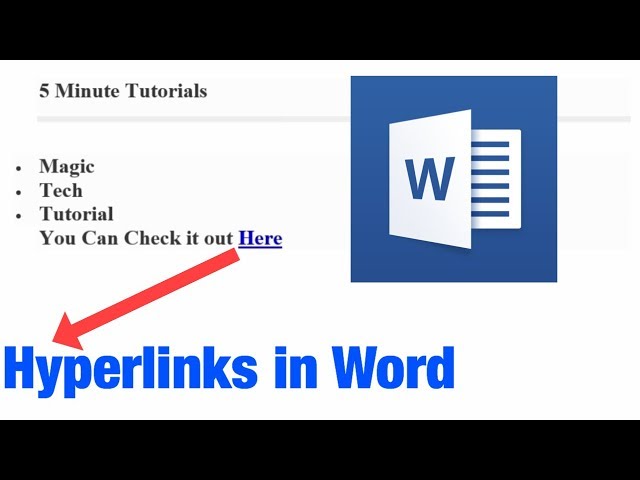A hyperlink, also known as a link, is a clickable object (text, image, etc.) that brings you to another document or location on the web. This is a fundamental element used to interconnect related pieces of information, allowing users to easily navigate and explore the vast expanse of the internet. Creating hyperlinks is a crucial skill for web development and content creation, as they enhance the user experience by providing quick and seamless access to additional resources.
Hyperlinks offer numerous benefits. They improve website usability, allowing users to delve deeper into specific topics or explore related content without having to manually type in new URLs. Hyperlinks contribute to search engine optimization (SEO) by establishing relationships between different pages on a website, which helps search engines understand the structure and relevance of your site. They are also essential for sharing information across different platforms, fostering collaboration and knowledge dissemination.
Creating a hyperlink involves adding an HTML anchor tag () around the text or image you want to link. The href attribute within the anchor tag specifies the destination URL. The anchor tag’s content will typically be the visible, clickable part of the hyperlink. Let’s consider an example:
<a href=”https://www.example.com”>Click here to visit the example website</a>
When a user clicks on this link, they will be taken to the specified URL (in this case, “https://www.example.com”).
how to make a hyperlink
Hyperlinks, the cornerstone of web navigation, are ubiquitous elements that connect the vast expanse of the internet. Crafting effective hyperlinks requires an understanding of their multifaceted nature, encompassing both technical and contextual aspects. Here are six key aspects to consider when creating hyperlinks:
- Purpose: Determine the intended action or destination of the hyperlink.
- Placement: Choose the most appropriate location for the hyperlink within the text or content.
- Label: Craft clear and concise anchor text that accurately describes the linked content.
- Destination: Specify the target URL or resource that the hyperlink will lead to.
- Type: Select the appropriate type of hyperlink, such as text, image, or button.
- Accessibility: Ensure that hyperlinks are accessible to all users, including those with disabilities.
These aspects are interconnected and influence the overall effectiveness of hyperlinks. The purpose of the hyperlink drives the choice of placement and label. The destination determines the technical implementation, while the type of hyperlink affects the user experience. Accessibility considerations ensure that hyperlinks are inclusive and equitable. By carefully considering these aspects, you can create hyperlinks that enhance the usability, credibility, and engagement of your content.
Purpose
The purpose of a hyperlink is fundamental to its creation, as it dictates the intended action or destination for the user. It establishes the reason for the link’s existence and guides both the design and implementation process. Without a clear purpose, the hyperlink becomes merely a random connection, lacking direction and context.
Consider the example of an e-commerce website. The purpose of a hyperlink on a product page might be to lead the user to the checkout process, while the purpose of a hyperlink in a blog post might be to provide additional information on a related topic. Understanding the purpose of the hyperlink ensures that it aligns with the overall goals of the content and provides a seamless user experience.
Determining the purpose of a hyperlink involves considering the context in which it appears, the target audience, and the desired outcome. It requires a deep understanding of the content and its objectives. By carefully defining the purpose, you can create hyperlinks that effectively guide users, enhance engagement, and contribute to the overall success of your website or content.
Placement
The placement of a hyperlink within text or content is a key aspect of its effectiveness. It influences the user’s attention, engagement, and overall experience. When determining the most appropriate location for a hyperlink, consider the following factors:
- Context: The hyperlink should be placed within a context that is relevant to the target content. This ensures that users can easily understand the purpose of the link and its connection to the surrounding information.
- Flow: The hyperlink should be placed in a way that maintains the flow and readability of the text or content. Avoid disrupting the user’s reading experience with awkwardly placed or excessive hyperlinks.
- Emphasis: The placement of the hyperlink can be used to emphasize important or related information. By placing the hyperlink on a specific keyword or phrase, you can draw attention to the linked content and encourage users to explore it further.
For example, in a news article about a scientific discovery, a hyperlink to the original research paper could be placed within the paragraph that discusses the findings. This placement provides context for the link and makes it easy for readers to access the source material.
Careful consideration of hyperlink placement enhances the user experience, improves the credibility of the content, and supports the overall goals of the website or document.
Label
When creating a hyperlink, the anchor text plays a crucial role in informing users about the destination and relevance of the linked content. Effective anchor text provides a concise and accurate description of the target resource, enticing users to click and explore further.
- Clarity and Conciseness: Anchor text should be clear and succinct, providing a brief overview of the linked content without being overly verbose or ambiguous. Users should be able to quickly understand what the link leads to without having to guess or decipher complex phrasing.
- Accuracy: The anchor text must accurately represent the content of the linked page. Misleading or irrelevant anchor text can damage the credibility of the website and frustrate users who expect to find specific information.
- Relevance: The anchor text should be relevant to the context in which it appears. It should relate to the surrounding content and provide a logical connection to the linked resource.
- Keywords: Incorporating relevant keywords into the anchor text can enhance the visibility of the link in search engine results and improve the overall SEO performance of the website.
Well-crafted anchor text not only enhances the user experience but also contributes to the overall effectiveness of the hyperlink. It guides users, establishes credibility, and supports the discoverability of the linked content. By adhering to the principles of clarity, accuracy, relevance, and keyword optimization, you can create anchor text that effectively communicates the value of the linked resource and encourages users to engage with it.
Destination
In the context of creating hyperlinks, specifying the target URL or resource is of paramount importance. It determines the destination to which users will be directed when they click on the hyperlink, establishing the connection between the source and target content.
- Establishing Connections: The target URL defines the destination of the hyperlink, creating a connection between two pieces of content or resources. It allows users to seamlessly navigate and explore related information, enhancing the overall user experience.
- Accuracy and Reliability: Specifying the correct target URL ensures that users are directed to the intended destination without encountering errors or broken links. This maintains the credibility of the website and prevents frustration among users.
- Contextual Relevance: The target URL should be relevant to the context in which the hyperlink is placed. It should align with the topic or subject matter of the surrounding content, providing users with valuable and meaningful information.
- Search Engine Optimization (SEO): The target URL can influence the SEO performance of the website. By incorporating relevant keywords into the URL, the hyperlink can improve the visibility of the linked page in search engine results, attracting more organic traffic.
Understanding the significance of specifying the target URL empowers individuals to create effective hyperlinks that seamlessly connect users to valuable content, enhance the credibility of their websites, and contribute to a positive user experience.
Type
In the realm of hyperlinks, the type of hyperlink plays a pivotal role in shaping the user experience and achieving specific objectives. Understanding the different types of hyperlinks and their appropriate usage is an integral aspect of crafting effective hyperlinks.
Text hyperlinks, the most common type, involve linking text within the content to a target URL. They are versatile and can be seamlessly integrated into the narrative, allowing users to click on specific keywords or phrases to access additional information. Text hyperlinks are particularly useful for providing context-specific resources, citations, or further reading material.
Image hyperlinks, on the other hand, utilize images as clickable elements. They are visually appealing and can draw attention to important content or serve as navigation aids. Image hyperlinks are often employed in image-heavy content, such as photo galleries or infographics, to provide additional context or direct users to related pages.
Button hyperlinks leverage the visual appeal of buttons to create clickable elements. They are commonly used for calls-to-action, such as “Learn More” or “Subscribe Now.” Button hyperlinks are prominent and attention-grabbing, making them ideal for guiding users towards specific actions or important content sections.
Selecting the appropriate type of hyperlink is crucial for optimizing the user experience. Text hyperlinks offer unobtrusive integration within the content, while image and button hyperlinks provide visual cues and encourage interaction. By carefully considering the context and purpose of the hyperlink, creators can effectively guide users, enhance engagement, and achieve their intended goals.
Accessibility
In the realm of web development and content creation, accessibility plays a crucial role in ensuring that hyperlinks are inclusive and equitable for all users, including those with disabilities. Accessibility is not merely a technical consideration but an ethical imperative, recognizing the diverse needs and abilities of users who access digital content.
Hyperlinks serve as the cornerstone of web navigation, connecting users to a vast array of information and resources. However, if hyperlinks are not accessible, they can create barriers for users with disabilities, limiting their ability to fully engage with and benefit from the content. For instance, users who rely on screen readers may not be able to perceive visual cues or text-based hyperlinks, hindering their ability to navigate effectively.
To ensure accessibility, it is essential to adopt inclusive practices when creating hyperlinks. This includes providing descriptive anchor text that accurately conveys the purpose and destination of the link, using alternative text for image hyperlinks to describe the visual content, and avoiding the use of colors as the sole indicator of a hyperlink. Additionally, keyboard accessibility should be considered to allow users to navigate and activate hyperlinks using only the keyboard.
By prioritizing accessibility, developers and content creators can create hyperlinks that are not only functional but also empower users with disabilities to access and engage with digital content on equal terms. This not only enhances the user experience but also aligns with the principles of universal design, fostering a more inclusive and equitable web environment.
FAQs on Creating Hyperlinks
This section addresses frequently asked questions (FAQs) to provide a comprehensive understanding of hyperlink creation. These FAQs aim to clarify common concerns and misconceptions surrounding hyperlinks, empowering individuals to create effective and accessible hyperlinks.
Question 1: What is the purpose of a hyperlink?
A hyperlink is a clickable element that connects users to other web pages, documents, or resources. It allows for seamless navigation and access to additional information, enhancing the user experience and providing context to the content.
Question 2: How do I create a hyperlink in HTML?
To create a hyperlink in HTML, use the anchor tag. The href attribute within the anchor tag specifies the destination URL, and the content between the opening and closing tags represents the visible, clickable text or image.
Question 3: What is the best way to write anchor text for hyperlinks?
Effective anchor text should be clear, concise, and accurately describe the destination of the link. It should provide sufficient context to guide users and encourage them to click on the link.
Question 4: How can I make sure my hyperlinks are accessible to all users?
Ensure accessibility by providing descriptive anchor text, using alternative text for image hyperlinks, and avoiding the use of color as the sole indicator of a link. Additionally, ensure keyboard accessibility for users who rely on assistive technologies.
Question 5: What are the different types of hyperlinks?
Hyperlinks can be classified into various types based on their appearance and functionality. Common types include text hyperlinks, image hyperlinks, and button hyperlinks, each serving a specific purpose and enhancing the user experience.
Question 6: How can I optimize hyperlinks for search engines?
To optimize hyperlinks for search engines, consider incorporating relevant keywords into the anchor text and ensuring that the destination page provides valuable and relevant content. This practice helps improve the visibility and ranking of the linked page in search results.
These FAQs provide a solid foundation for understanding the creation and optimization of hyperlinks. By adhering to best practices and considering accessibility, you can create effective hyperlinks that enhance the user experience, promote accessibility, and contribute to a well-structured and informative web environment.
To delve deeper into the nuances of hyperlink creation, explore the resources provided in the next section.
Hyperlink Creation Best Practices
Hyperlinks serve as the cornerstone of web navigation, connecting users to a wealth of information and resources. To ensure the effectiveness and accessibility of hyperlinks, it is essential to adopt best practices in their creation. Here are five key tips to guide you:
Tip 1: Craft Clear and Descriptive Anchor Text
Anchor text is the visible, clickable portion of a hyperlink. It should accurately reflect the content and destination of the link, providing users with a clear understanding of what to expect when they click. Avoid generic or vague anchor text, such as “click here” or “more info.” Instead, opt for descriptive language that succinctly summarizes the linked content.
Tip 2: Ensure Accessibility for All Users
Hyperlinks should be accessible to all users, including those with disabilities. Provide alternative text (alt text) for image hyperlinks to convey the visual content to users who rely on screen readers. Additionally, ensure that hyperlinks are keyboard accessible, allowing users to navigate and activate them using only the keyboard.
Tip 3: Use Hyperlinks Sparingly and Purposefully
While hyperlinks are a powerful tool for connecting content, it is important to use them sparingly and purposefully. Avoid excessive linking, as this can clutter the text and distract users. Each hyperlink should serve a clear purpose and provide valuable additional information or context.
Tip 4: Test Hyperlinks Regularly
To ensure that hyperlinks are functioning correctly, test them regularly. Broken or outdated hyperlinks can lead to frustration and hinder user experience. Use a link checker tool or manually verify each hyperlink to ensure its accuracy and reliability.
Tip 5: Optimize for Search Engines
Hyperlinks can play a role in search engine optimization (SEO). By incorporating relevant keywords into the anchor text and linking to high-quality, authoritative websites, you can improve the visibility and ranking of your web pages in search results.
By following these best practices, you can create effective and accessible hyperlinks that enhance the user experience, promote accessibility, and contribute to a well-structured and informative web environment.
Remember, hyperlinks are not merely technical elements but essential tools for navigation and information dissemination. By adopting a thoughtful and responsible approach to hyperlink creation, you can harness their full potential to engage users, facilitate knowledge sharing, and drive website success.
Conclusion
Throughout this comprehensive exploration of “how to make a hyperlink,” we have delved into the technical aspects, best practices, and accessibility considerations involved in creating effective hyperlinks. By understanding the significance of clear anchor text, ensuring accessibility, and optimizing for search engines, we can harness the power of hyperlinks to enhance user experience, facilitate seamless navigation, and promote the dissemination of valuable information.
As the digital landscape continues to evolve, hyperlinks will remain essential elements in connecting vast amounts of knowledge and resources. By adopting a thoughtful and responsible approach to hyperlink creation, we can empower users to navigate the web with ease, access information efficiently, and engage with content in a meaningful way. Let us embrace the transformative potential of hyperlinks and continue to innovate in this ever-expanding digital realm.
Youtube Video: